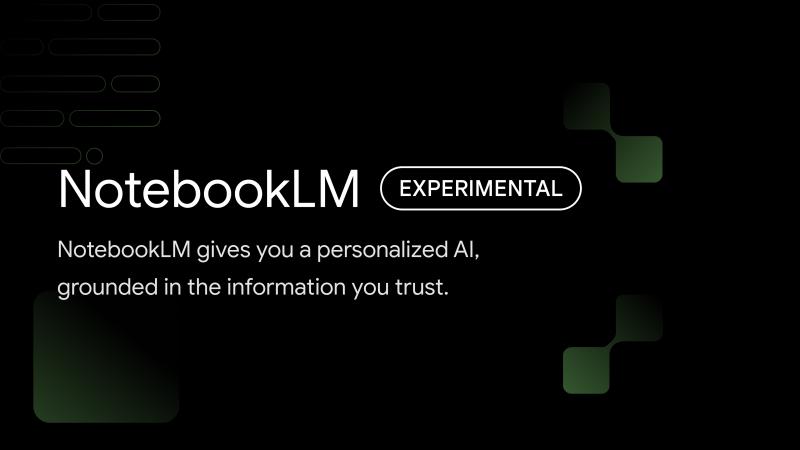
Google Notebook LM: Your Personal AI-Powered Notebook for Mastering Complex Information
Imagine having a notebook that doesn’t just hold your notes but understands them, helping you find insights and make sense of even the most complex topics. Google Notebook LM does exactly that. When you upload documents—PDFs, Google Docs, URLs—it uses those sources to become a knowledgeable guide. By grounding its responses in your materials with citations and relevant quotes, Notebook LM helps you uncover insights tailored specifically to what you need. And rest assured, your data remains yours—Notebook LM doesn’t use it for training or sharing.
Here’s a look at how Notebook LM’s latest updates and exciting new features are transforming the way you study, research, and learn.
Going Global and Getting Smarter with New Features
Notebook LM has gone global and is packed with new, smart capabilities thanks to the power of Gemini 1.5’s multimodal technology. This means it can now support a range of materials like Google Slides and web URLs, expanding the possibilities for your research. With improved fact-checking, it can generate study guides, briefing documents, and more in a snap—no matter how complex your topic.
Audio Overview: Your Research as an Engaging Podcast
Notebook LM’s new Audio Overview feature takes learning a step further. With one click, you can turn your documents into an engaging audio discussion. Two AI hosts dive into your content, summarizing key points, connecting ideas, and adding conversational flow to make even the densest material feel lively and accessible. You can download these audio overviews and listen on the go, perfect for when reading isn’t an option.
How to Try Out Audio Overview
- Log in to Notebook LM: Head to your Notebook LM dashboard and create a new notebook.
- Add Your Sources: Upload a document, Google Slide, or URL that you’d like to explore.
- Generate Your Audio: Click “Generate” in your Notebook guide to start the Audio Overview.
In just a few moments, you’ll have an audio conversation on your content, covering essential insights and linking topics in an engaging, easy-to-listen format.
Things to Keep in Mind About Audio Overview
While Audio Overview is designed to make your content easier to absorb, it’s still an experimental feature. The AI hosts base their discussion solely on your uploaded sources, so it’s not an exhaustive view but rather a reflection of what you provide. Currently, they speak only in English and may take a few minutes to process large notebooks.
Learning Made Personal and Accessible
Audio Overview isn’t just a convenience—it’s part of Notebook LM’s mission to make learning flexible, accessible, and tailored to different learning styles. With audio summaries, you can review key ideas while commuting, exercising, or relaxing, making it easier to stay engaged with your material.
Ready to Dive Deeper with Notebook LM?
Notebook LM is transforming how we learn, making even the most complex topics feel manageable and engaging. Try out Audio Overview and see how it can reshape the way you understand and retain knowledge. Share your thoughts with us @AI@inovays.com, and help shape the future of this innovative tool!